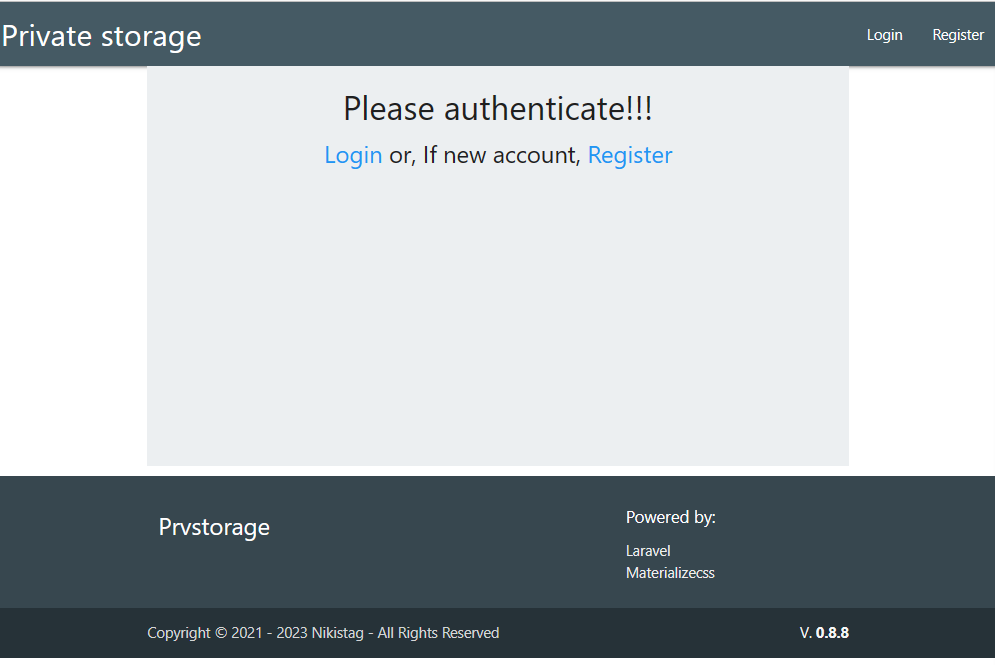Cookie Consent
To make this website work properly, we sometimes place small data files called ‘cookies’ on your device. All Cookies are first-party cookies and are essential for the Site to run properly
After completing installation of Prvstorage application on your web server, you may procede to making first contact with the application.
-
First contact with application
-
1. To check functionality of Prvstorage app open a browser and type in address bar.
http://your_ip/index.php
If you don't know your IP type in terminal this command and hit ENTER (notice "-I" is a -"capital i"):$ hostname -I
There you are: you made FIRST CONTACT.
-
To access app from outside your your local network you might need to do some port forwarding and/or use dynamic DNS / use a separate domain for your server.
- 2. Register to the application and you are on.
- 3. As you are the first user to register to the application, you will be superuser for this application.
- 4. As superuser you may want to test e-mail functionality of the application (if you configured this in Edit .env / initial configuration) chapter. To check email functionality you can use the button/link on the top right navigation bar Email test. App will try to send a test email to the email address you used to register.
-
1. To check functionality of Prvstorage app open a browser and type in address bar.
-
Need to know
- Users that register to this application won't be able to use it unless the account is activated by superadmin or admin.
- Every user has it's own personal folder on server. Inside that folder user can manage files and folders at their discretion(upload/download/one time share to anyone,etc.).
- All registered and active users have full access to a shared folder NShare they can share files and folders using Prvstorage app.
- Server administrator can share NShare folder as a local(home) network share folder. Server administrator can do that using this Guide to setup Samba network share.
- Upload and download speeds of this application depend on download and upload speeds that your internet provider can offer.
- Downloading or sharing multiple files or folders may take more time, depending on your hardware (CPU, storage devices). For this, server will first create a zip containing the files or directory you selected for sharing/downloading. Size of selected files / folder and read/write speeds of your storage devices have great impact on how fast this zip file is created.
- BEWARE! At this point the app will permanently delete files and folders users select for deletion. The app (for now) has no mechanics for restoring deleted files/folders.
- At this point users have access to all available storage. Free disk space shown is the total free space available on server. There are no quotas set per user.