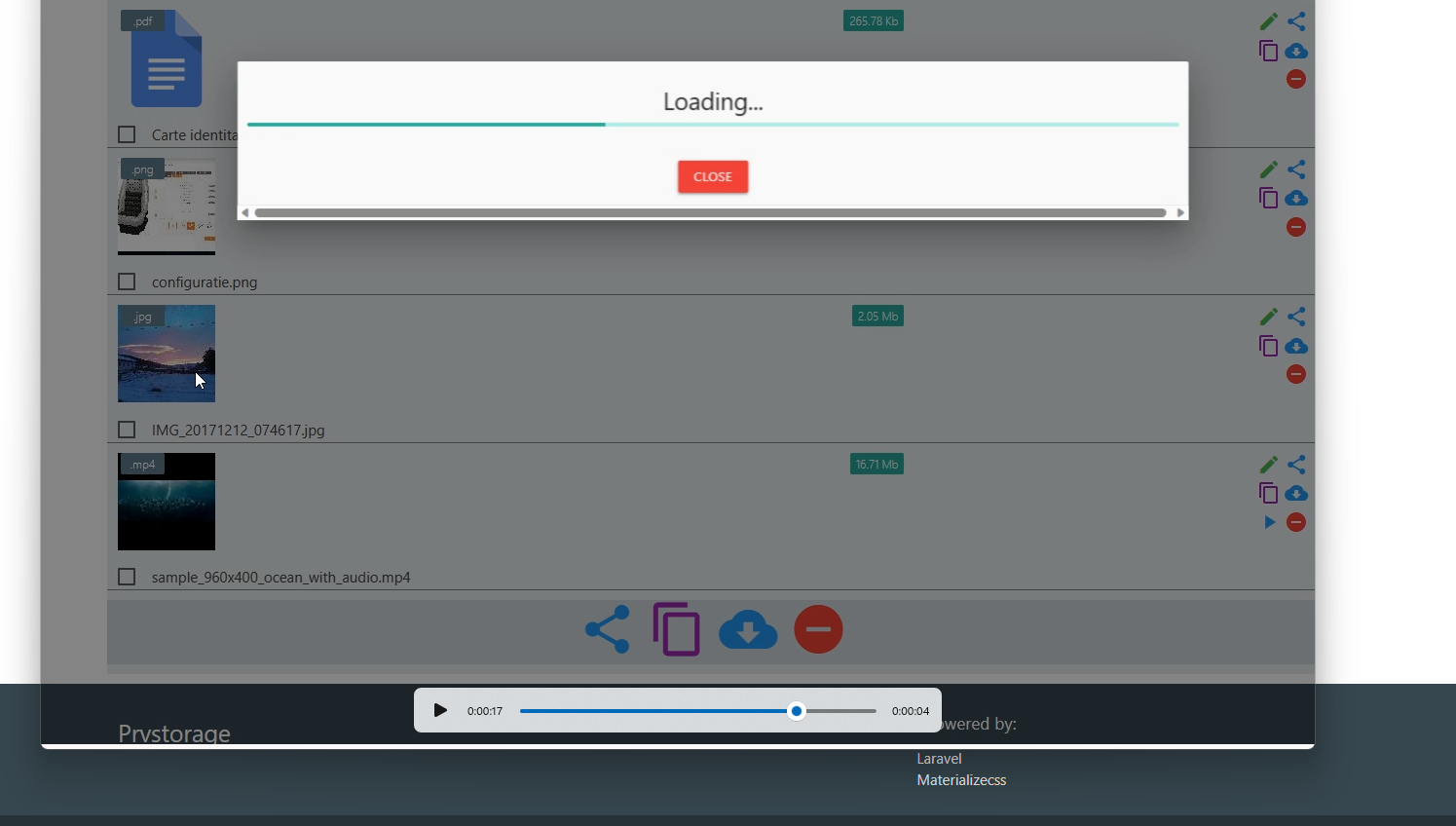Cookie Consent
To make this website work properly, we sometimes place small data files called ‘cookies’ on your device. All Cookies are first-party cookies and are essential for the Site to run properly
-
Quick fix, Prvstorage v0.9.7
As I introduced in Prvstorage v0.9.6 the media preview module, there was a small bug regarding preview folder.
Actually, the app was trying to scan preview folder for files before the actual creation of that folder, thus app was hanging on loading preview. Fix was simple, app is up and running as expected.
To update your Prvstorage app to latest version follow the steps below
- 1. Open a terminal. Right click on your desktop, and click Open in terminal. If on Ubuntu server just go to the next step.
-
2. Type the following command and hit ENTER to get to your app root directory.
$ cd /var/www/your/prvstorage/directory
-
3. Type the following command and hit ENTER to update to latest version.
$ git pull origin stable
-
4. If that didn't work (permissions issue), use the root privileges.
$ sudo git pull origin stable
There you are: you have updated your app to latest stable version.
For any issue with the app or suggestions to improve it, please contact me on Email or in the Report issue section of this website.